How to fix if Facebook not updating on android
Facebook has evolved to become the most popular way to connect with people. But at times, due to technical default, Facebook doesn't work correctly. If you have also experienced this failure in your life, then read this article to find out how to solve the issue in the best possible way.
Ways to fix issues with Facebook on the phone
·
Restart your phone- If your Facebook is not updating on Android, restarting your phone may solve the issue for you.
Sometimes, the software issues can be solved by a simple restart as the phone
system starts working repeatedly and fixes all the issues for you.
·
Update your Facebook app- The app
upgrades itself from time to time with the new version and features, and
sometimes, when e stop the update of the app, the app gets old and stops
working or buffering. So check for the latest updated version of your Facebook
app.
·
Upgrade phone software- Ensure
you're using the latest version to keep your phone free from bugs and malware.
Like the timely upgrade of any other app, the phone manufacturer keeps the
phones updated. To update your phone, go to setting>System>System update
and install the latest version.
·
Clear the cache- If you are using Facebook on Android, it is
recommended to clear all the cache promptly. The cache data help the apps work
efficiently and use fewer resources, but it also causes malfunction, especially
when it's too corrupted. Follow the given steps to remove caches from your
Facebook.
·
Open the settings option in your app.
·
Click on Apps & notifications, then tap on 'Manage apps.'
·
Open Facebook from the app list.
·
Select the opinion of 'Storage and cache.
·
Tap on the clear cache to complete the process.
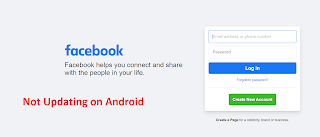


Comments
Post a Comment